AK Coding Videos
🚀 Welcome to AK Coding Videos, your gateway to a universe of coding, technology, and innovation! 🌐 Dive into the exciting realm of programming, tech tutorials, and creative exploration with our engaging content. Whether you’re a coding enthusiast, tech learner, or aspiring developer, join us on this journey to unlock the mysteries of the digital world. Subscribe now for coding tips, project walkthroughs, and a tech-filled adventure that will fuel your passion for all things AkCoding! 💻✨ #CodeWithAkCoding #TechAdventures #LearnToCode”
Starting coding from zero can feel overwhelming, but with the right approach, you can steadily build up your skills and become proficient. Here’s a step-by-step guide to get you started on your coding journey:
1. Understand the Basics of Programming
Before diving into coding, it’s important to understand the fundamental concepts behind programming. Learn these key ideas:
- What is programming?: The process of giving instructions to a computer to perform specific tasks.
- What is a programming language?: A set of rules and syntax used to write these instructions.
- Logic and problem-solving: Coding is all about breaking problems into smaller steps and solving them logically.
Resources:
- Books: “You Don’t Know JS” (for JavaScript), “Eloquent JavaScript.”
- Videos: Introduction to programming concepts on YouTube.
- Courses: FreeCodeCamp, Codecademy, or Coursera’s beginner courses.
2. Choose a Programming Language
It’s important to pick a language that’s beginner-friendly and widely used. Here are some popular languages to start with:
- Python: Known for its readability and simplicity. It’s perfect for beginners and widely used in web development, automation, data science, and AI.
- JavaScript: Essential for web development (both front-end and back-end) and has a gentle learning curve.
- HTML/CSS: While not programming languages, these are crucial for building websites and understanding web development.
- Java: Great for understanding object-oriented programming and used in enterprise applications.
Recommendation:
If you’re completely new, start with Python or JavaScript, as they are more intuitive and have vast community support for beginners.
3. Set Up Your Development Environment
Once you’ve chosen a language, you need to set up your coding environment. This includes:
- Installing an IDE (Integrated Development Environment):
- For Python: Download PyCharm or use VS Code.
- For JavaScript: VS Code or Sublime Text.
- Code Editor vs. IDE: A code editor like VS Code is lightweight and flexible, while an IDE like PyCharm has more built-in tools for debugging, testing, and running code.
Recommendation:
Start with VS Code, as it supports multiple languages and is beginner-friendly.
4. Learn the Syntax and Fundamentals of the Language
Now that you’re set up, dive into the syntax of your chosen language. Focus on understanding the following core concepts:
- Variables: Store data values.
- Example:
let x = 5;in JavaScript orx = 5in Python. - Data types: Numbers, strings, booleans, arrays, and objects.
- Example:
"Hello",42,true. - Conditional Statements: Learn how to control the flow of your program using
if,else if,else. - Example:
if x > 10: print("Greater than 10") - Loops: Repeatedly execute a block of code with
forandwhileloops. - Example:
for (let i = 0; i < 5; i++) { console.log(i); } - Functions: Blocks of code that can be reused.
- Example:
python def greet(name): return "Hello, " + name
Resources:
- W3Schools, MDN Web Docs (for JavaScript).
- Python Docs or Real Python for Python.
5. Start Small Projects
Once you’ve got a basic understanding of syntax, practice by building small projects. This step is crucial for applying your knowledge in real scenarios. Some beginner project ideas:
- To-Do List: Create a simple to-do list that allows users to add, delete, and view tasks.
- Calculator: Build a basic calculator to perform arithmetic operations.
- Simple Quiz App: Create a quiz with multiple questions and track the score.
Challenge Yourself:
- Try to replicate simple games like Tic-Tac-Toe or Rock, Paper, Scissors.
- Experiment with simple web pages if you’re using JavaScript, HTML, and CSS.
6. Practice Regularly on Coding Platforms
Practicing consistently is key to becoming good at programming. Use coding challenge platforms to build problem-solving skills and reinforce concepts.
- FreeCodeCamp: Offers thousands of coding exercises and certifications.
- LeetCode: Great for problem-solving and algorithm challenges.
- HackerRank: Provides challenges for various languages and skill levels.
Start with easy problems and gradually move to more complex ones as you gain confidence.
7. Join a Community
Coding can sometimes feel isolating, especially if you’re learning on your own. Joining a community of learners and developers can motivate you, provide support, and help you overcome roadblocks.
- Stack Overflow: A huge resource for asking coding questions.
- GitHub: A platform to collaborate with other developers and contribute to open-source projects.
- Reddit Communities: Subreddits like
r/learnprogrammingare great for beginners. - Discord: Join coding-related servers to chat with other learners in real-time.
8. Understand the Importance of Version Control (Git)
Learning Git and GitHub early in your coding journey is crucial for tracking changes in your projects, collaborating with others, and managing your code efficiently.
- Learn Git: Basic Git commands like
git init,git add,git commit,git push, andgit pull. - Use GitHub: Create a GitHub account and start uploading your projects. It’s great for building a portfolio and learning version control.
Resources:
- Git documentation and GitHub tutorials.
- FreeCodeCamp’s Git & GitHub lessons.
9. Focus on Problem-Solving Skills
Programming is less about writing code and more about solving problems. As you build your foundation, try to focus on:
- Breaking down problems: Split complex problems into smaller, manageable tasks.
- Writing clean, maintainable code: Follow best practices like writing readable code, naming variables clearly, and using comments when necessary.
Example Problem:
Create a function that finds the largest number in an array:
def find_largest(arr):
largest = arr[0]
for num in arr:
if num > largest:
largest = num
return largest10. Learn by Building Projects
After grasping the fundamentals, start building larger projects to solidify your learning. Some examples include:
- Personal Portfolio Website: Showcase your projects, skills, and contact information.
- Weather App: Use APIs to fetch live weather data.
- Blog Platform: Create a simple blog where you can write and post articles.
Tip:
Building projects will not only boost your learning but also help you create a portfolio that you can showcase when applying for jobs or internships.
Conclusion
Starting your AK Coding Videos journey from zero might seem intimidating, but by breaking it down into manageable steps, it becomes an exciting and rewarding experience. Begin with the basics, choose the right language, practice consistently, and build projects to reinforce your learning. Most importantly, stay curious and don’t be afraid to make mistakes—they are part of the learning process.
Happy coding!
Read other awesome articles in Medium.com or in akcoding’s posts.
OR
Join us on YouTube Channel
OR Scan the QR Code to Directly open the Channel 👉