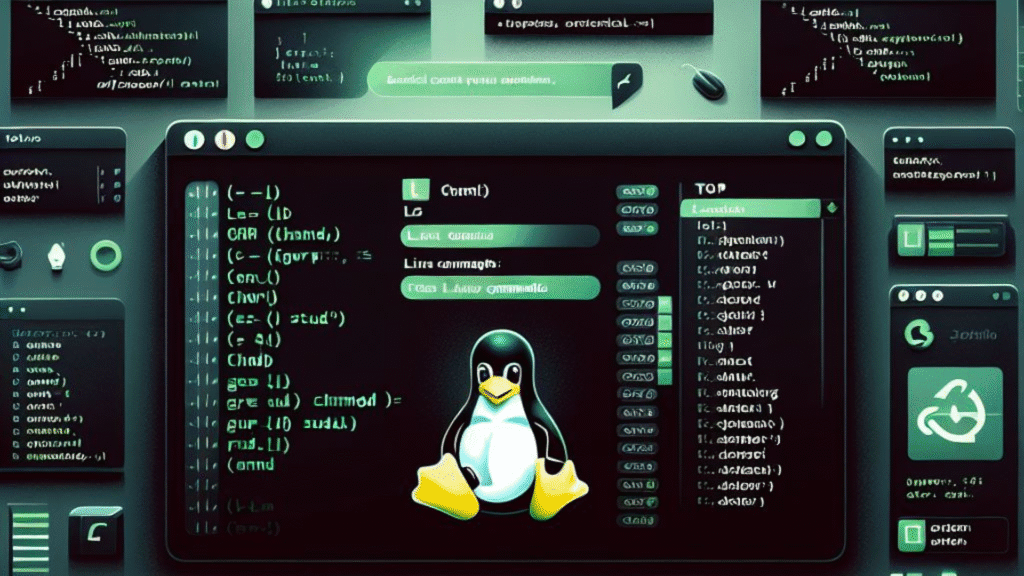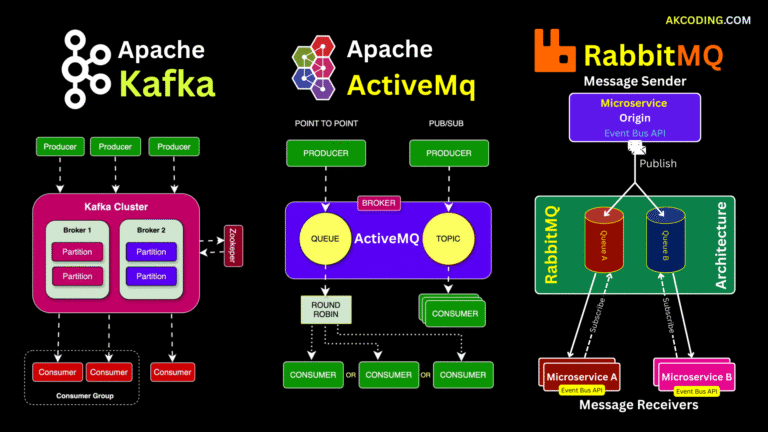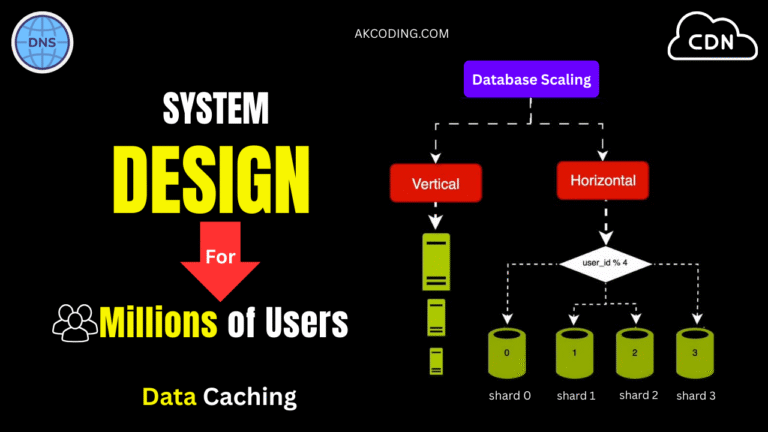Discover 50+ essential Linux commands every developer and system admin should know. Boost productivity with this handy cheat sheet organized by category.
Whether you’re just dipping your toes into the Linux terminal or you’ve been navigating the command line for years, having a go-to list of essential Linux commands can be a real productivity booster. In this article, I’ve curated over 50 powerful and commonly used Linux commands — organized by category — to help you streamline tasks, troubleshoot faster, and manage systems like a pro. Let’s turn that blinking cursor into your most trusted tool!
🚀 Basic File and Directory Operations
Command Description ls List files and directories cd Change directory pwd Show current directory mkdir dir_name Create a new directory touch file_name Create a new file cp source dest Copy files or directories mv source dest Move or rename files or directories rm file_name Remove a file rm -r dir_name Remove a directory recursively find / -name filename Find a file anywhere
🔍 Viewing and Editing Files
Command Description cat file View file contents less file View file with scroll head -n 10 file Show first 10 lines tail -n 10 file Show last 10 lines grep “text” file Search text in file nano file / vi file Open file in editor wc -l file Count lines in a file
📦 File Compression and Archiving
Command Description tar -cvf archive.tar dir Create tar archive tar -xvf archive.tar Extract tar archive zip archive.zip file Create zip archive unzip archive.zip Extract zip archive gzip file Compress file with gzip gunzip file.gz Decompress gzip file
👤 User and Permission Management
Command Description whoami Current user sudo command Run command as superuser chmod 755 file Change permissions chown user:group file Change ownership adduser username Add new user passwd Change user password
📁 Disk and Process Monitoring
Command Description df -h Disk usage du -sh dir/ Directory size top Live process viewer htop Interactive process viewer ps aux Show all running processes kill PID Kill process by PID free -h Show memory usage
🌐 Network Commands
Command Description ping google.com Check connectivity curl http://url Make web request wget http://url Download files netstat -tuln Show open ports and services ifconfig / ip a Show network interfaces ssh user@host Connect to remote system via SSH scp file user@host:/path Secure copy to remote system
🧪 Package Management (Ubuntu/Debian)
Command Description sudo apt update Update package list sudo apt upgrade Upgrade packages sudo apt install package Install new package sudo apt remove package Remove package
🛠️ System Management
Command Description systemctl start service Start a service systemctl stop service Stop a service systemctl status service Service status reboot Restart system shutdown -h now Shutdown immediately crontab -e Edit cron jobs
📂 Miscellaneous
Command Description history Show command history alias gs=”git status” Create custom alias uname -a System info date Current date and time echo $PATH Show environment path
Read other awesome articles in Medium.com or in akcoding’s posts.
OR
Join us on YouTube Channel
OR Scan the QR Code to Directly open the Channel 👉