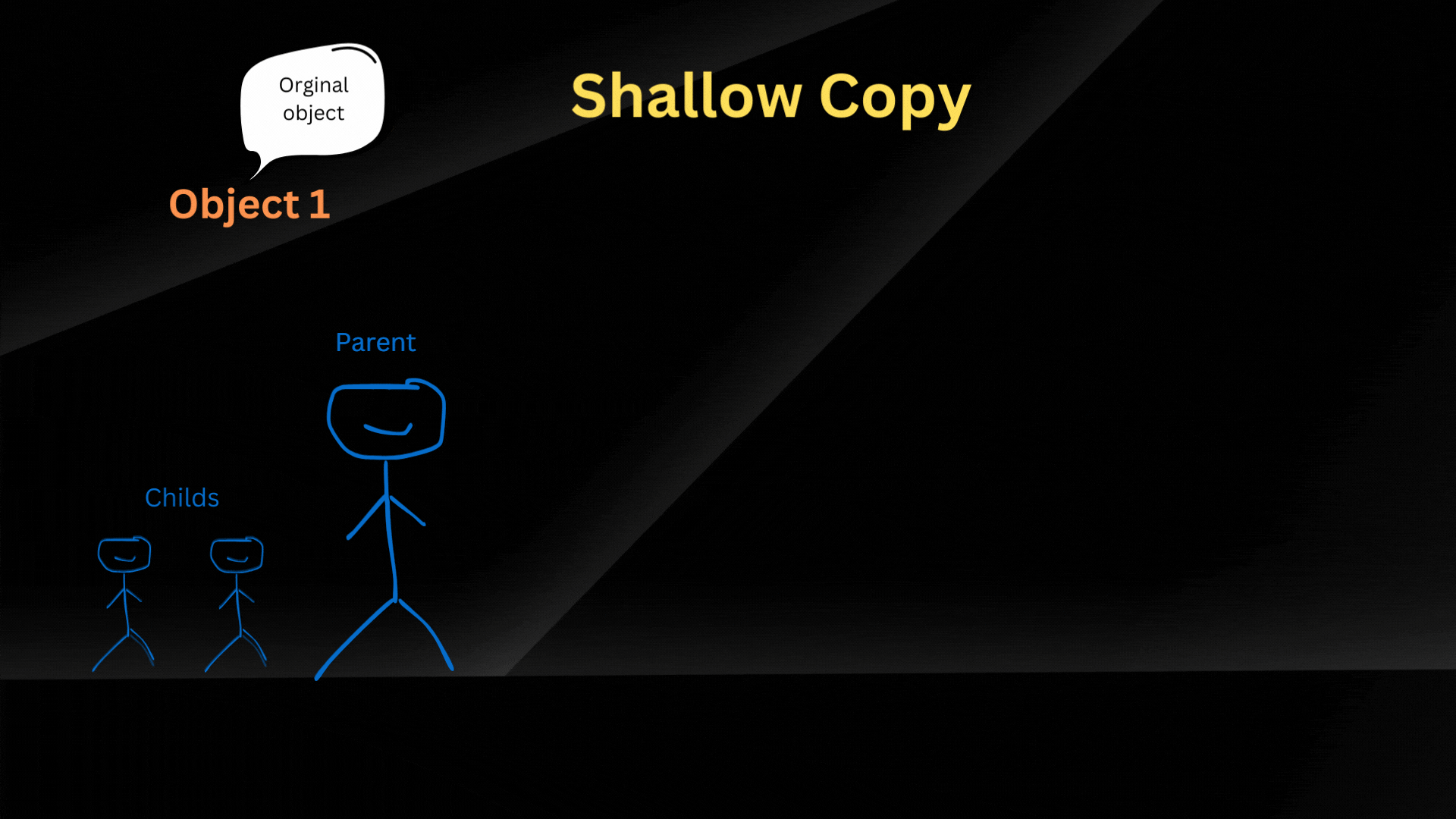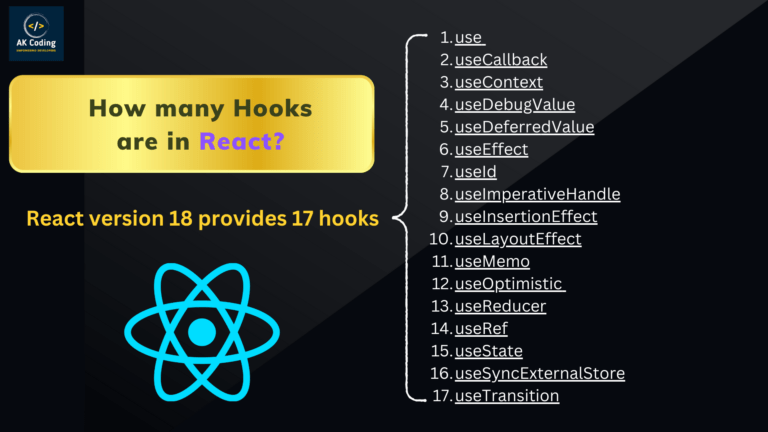React Native Interview Questions and answers. If your are looking for react native interview question then this block post give top react native interview qestions which is asked in top multinational software companies with beginners and expirienced developers.

Table of Contents
React Native Interview Questions for Beginners
1. How does React Native differ from react js
React Native and React.js (often referred to as React) share the same core library and principles, but they are designed for different purposes and target different platforms.
- Platform:
- React.js: Also known as React or React.js, it is primarily used for building user interfaces in web applications. It runs in the browser and helps create interactive and dynamic UIs for web applications.
- React Native: Developed by Facebook, React Native is used for building mobile applications. It allows developers to use React to build native mobile apps for iOS and Android platforms.
- Rendering:
- React.js: Renders components in the browser using the DOM (Document Object Model).
- React Native: Utilizes native components for rendering on mobile devices. It doesn’t use the DOM; instead, it communicates with native APIs to render components.
- Components:
- React.js: Uses HTML-based components to build the user interface.
- React Native: Uses platform-specific components. For example, you would use
<View>in React Native instead of<div>, and<Text>instead of<p>.
- Styling:
- React.js: Uses CSS for styling.
- React Native: Uses a different styling approach, with a subset of CSS properties and its own styling system. Styles are applied using JavaScript objects.
- APIs and Third-Party Libraries:
- React.js: Utilizes web-based APIs and third-party libraries.
- React Native: Utilizes mobile-specific APIs for accessing device features like camera, GPS, etc. It also has its own set of third-party libraries for mobile development.
- Performance:
- React.js: Optimized for web performance and uses the DOM for rendering.
- React Native: Optimized for mobile performance by using native components and interacting directly with the device’s GPU and other hardware.
- Development Environment:
- React.js: Developed and debugged in web browsers.
- React Native: Requires a mobile development environment to test and debug on simulators/emulators or physical devices.
- Deployment:
- React.js: Deployed on web servers.
- React Native: Apps are packaged and deployed through app stores (such as the Apple App Store and Google Play Store).
2. Tell me advantages of in React Native?
React Native offers several advantages that contribute to its popularity and widespread adoption for mobile app development. Here are some of the key advantages of using React Native:
- Cross-Platform Development
- Code Reusability
- Live Reload
- Native-Like Performance
- Access to Native APIs
- Community and Ecosystem
- Third-Party Library Integration
- Rapid Development Cycle
- Cost-Effective
- Strong Corporate Backing
3. What is difference between React Native and Flutter
React Native and Flutter are both popular frameworks for building cross-platform mobile applications, but they have different approaches, programming languages, and ecosystems. Comparison of React Native and Flutter across various aspects:
- Programming Language:
- React Native: Uses JavaScript (or TypeScript) for development. It leverages the React library for building UI components.
- Flutter: Uses Dart, a language developed by Google. Dart is compiled to native code, providing good performance.
- UI Components:
- React Native: Utilizes native components for rendering UI elements. It provides a set of components for each platform (iOS and Android).
- Flutter: Uses a single codebase to render custom UI components, which gives a consistent look and feel across platforms. The UI is rendered using the Skia graphics engine.
- Performance:
- React Native: Offers good performance but may have some performance overhead due to the use of a JavaScript bridge to communicate with native modules.
- Flutter: Provides high performance by compiling to native ARM code and avoiding the JavaScript bridge. This results in smooth animations and fast UI rendering.
- Development Environment:
- React Native: Supports hot-reloading, allowing developers to see immediate results of code changes during development.
- Flutter: Also supports hot-reloading, providing a fast development cycle.
- Community and Ecosystem:
- React Native: Has a large and mature community with a vast ecosystem of libraries, modules, and third-party integrations.
- Flutter: Has a growing community, and while it may not be as large as React Native’s, it is active and expanding. Flutter also has a rich set of packages available on pub.dev.
- Learning Curve:
- React Native: Easier for developers familiar with JavaScript and React. It has a lower entry barrier for those already experienced with web development.
- Flutter: Might have a steeper learning curve, especially for developers who are not familiar with Dart. However, its reactive and widget-based architecture can be intuitive for some developers.
- Integration with Native Features:
- React Native: Offers good integration with native modules through a bridge, allowing access to device features.
- Flutter: Also provides access to native features but does so in a more direct way without the need for a bridge.
- Popularity and Industry Adoption:
- React Native: Has been around longer and is widely adopted by various companies. Many established apps use React Native.
- Flutter: Gaining popularity rapidly, especially for new projects. It is used by companies like Google, Alibaba, and others.
- Customization:
- React Native: Allows developers to use native modules and components for platform-specific customization.
- Flutter: Provides a high level of customization by allowing developers to create custom widgets and styles.
4. Explain the concept of JSX in React Native.
JSX, which stands for JavaScript XML, is a syntax extension used with React and React Native for defining the structure of user interfaces. JSX allows developers to write XML/HTML-like code within JavaScript, making it easier to describe the structure of UI components. In the context of React Native, JSX is used to define the UI components that make up the mobile application.
Here are the top 10 React Native interview questions that you might encounter, along with brief explanations to help you prepare for the answers:
5. How does React Native achieve native performance?
Answer:
React Native achieves native performance by using native components and modules. Instead of relying on web technologies like HTML or CSS, React Native uses the same building blocks as native apps. It also provides a bridge that allows JavaScript to interact with native APIs, making it possible to write complex logic in JavaScript while still using native modules for performance-critical parts.
6. What is the purpose of the Virtual DOM in React Native?
Answer:
The Virtual DOM is a lightweight representation of the actual DOM used in React. It allows React Native to efficiently update the user interface by calculating the difference between the current and previous states of the UI (using a process called “reconciliation”) and then applying only the necessary updates to the actual DOM. This approach minimizes the number of changes made to the UI, resulting in better performance.
7. How do you handle navigation in a React Native application?
React Native provides several libraries for handling navigation, with React Navigation being the most popular. React Navigation allows developers to manage the navigation stack, tabs, and drawer navigation. It supports both stack-based navigation and tab-based navigation, and it provides APIs for custom transitions, deep linking, and more.
Example:
//React Native Interview Questions
import { NavigationContainer } from '@react-navigation/native';
import { createStackNavigator } from '@react-navigation/stack';
const Stack = createStackNavigator();
function App() {
return (
<NavigationContainer>
<Stack.Navigator>
<Stack.Screen name="Home" component={HomeScreen} />
<Stack.Screen name="Details" component={DetailsScreen} />
</Stack.Navigator>
</NavigationContainer>
);
}8. What are some common performance optimization techniques in React Native?
- Avoid unnecessary re-renders: Use
React.memo,PureComponent, orshouldComponentUpdateto prevent components from re-rendering when they don’t need to. - Use FlatList instead of ScrollView: FlatList is more efficient for rendering large lists of data.
- Optimize images: Compress images and use the appropriate image format (e.g., PNG for small images, JPEG for photos).
- Use native modules: For performance-critical tasks, consider using native modules instead of JavaScript.
- Reduce bundle size: Remove unused libraries and components, and use tools like Metro bundler for code splitting.
9. What is the purpose of the Redux library in React Native, and how do you implement it?
Redux is a state management library that helps manage the global state of an application. It is particularly useful in larger applications where managing state across multiple components can become complex. Redux provides a central store where the application’s state is stored, and components can subscribe to this store to get updates
Basic Implementation:
//React Native Interview Questions
import { createStore } from 'redux';
import { Provider } from 'react-redux';
import rootReducer from './reducers';
const store = createStore(rootReducer);
function App() {
return (
<Provider store={store}>
<MyApp />
</Provider>
);
}10. How do you handle API requests in React Native, and what tools can you use?
API requests in React Native are typically handled using the fetch API, which is a built-in method for making HTTP requests. Alternatively, you can use libraries like Axios for more advanced features such as interceptors, request cancellation, and automatic JSON parsing.
Example using fetch:
//React Native Interview Questions
fetch('https://api.example.com/data')
.then(response => response.json())
.then(data => console.log(data))
.catch(error => console.error('Error:', error));Example using Axios:
//React Native Interview Questions
import axios from 'axios';
axios.get('https://api.example.com/data')
.then(response => console.log(response.data))
.catch(error => console.error('Error:', error));
//React Native Interview Questions11. How do you handle styling in React Native?
Styling in React Native is handled using JavaScript objects that resemble CSS. React Native provides a StyleSheet API to create styles, which helps in organizing and optimizing the styling.
Example:
//React Native Interview Questions
import { StyleSheet, Text, View } from 'react-native';
const styles = StyleSheet.create({
container: {
flex: 1,
justifyContent: 'center',
alignItems: 'center',
backgroundColor: '#F5FCFF',
},
welcome: {
fontSize: 20,
textAlign: 'center',
margin: 10,
},
});
function App() {
return (
<View style={styles.container}>
<Text style={styles.welcome}>Welcome to React Native!</Text>
</View>
);
}
//React Native Interview Questions12. What is the significance of the useEffect hook in React Native?
The useEffect hook is used to handle side effects in functional components, such as fetching data, setting up subscriptions, or manually changing the DOM. It runs after the component renders and can also be used to clean up side effects when the component unmounts.
Example:
//React Native Interview Questions
import React, { useState, useEffect } from 'react';
function App() {
const [data, setData] = useState([]);
useEffect(() => {
fetch('https://api.example.com/data')
.then(response => response.json())
.then(data => setData(data));
return () => {
// Cleanup code, if any
};
}, []); // Empty array means this effect runs once on mount
return (
<View>
{/* Render data */}
</View>
);
}
//React Native Interview Questions13. How do you handle debugging and error handling in React Native?
- Debugging: Use tools like React Native Debugger, Flipper, and Chrome DevTools for inspecting network requests, monitoring performance, and debugging JavaScript code. You can also use
console.logfor basic debugging. - Error Handling: Use
try-catchblocks to handle errors in asynchronous operations, and React’s error boundaries to catch errors in the UI component tree.
Example of error handling in a promise:
//React Native Interview Questions
async function fetchData() {
try {
const response = await fetch('https://api.example.com/data');
const data = await response.json();
console.log(data);
} catch (error) {
console.error('Error fetching data:', error);
}
}
//React Native Interview Questions14. What is the difference between Component and PureComponent in React Native?
Answer:
- Component: A base class in React that implements the
shouldComponentUpdatelifecycle method with a default behavior, meaning the component will re-render whenever its props or state change, regardless of whether the new values are different from the old ones. - PureComponent: A subclass of
Componentthat implementsshouldComponentUpdatewith a shallow prop and state comparison. If the new props and state are shallowly equal to the previous ones,PureComponentprevents the component from re-rendering, potentially improving performance.
15. How does the useState hook work in React Native?
The useState hook is used to manage state in functional components. It returns a stateful value and a function to update it. Unlike class components that use this.state and this.setState, functional components use useState to manage local state.
Example:
//React Native Interview Questions
import React, { useState } from 'react';
function Counter() {
const [count, setCount] = useState(0);
return (
<View>
<Text>{count}</Text>
<Button onPress={() => setCount(count + 1)} title="Increment" />
</View>
);
}
//React Native Interview Questions16. What is the Context API in React, and how is it used in React Native?
The Context API is a way to pass data through the component tree without having to pass props down manually at every level. It is particularly useful for global data such as the current authenticated user, theme, or preferred language.
Example:
//React Native Interview Questions
const ThemeContext = React.createContext('light');
function App() {
return (
<ThemeContext.Provider value="dark">
<Toolbar />
</ThemeContext.Provider>
);
}
function Toolbar() {
return (
<ThemeContext.Consumer>
{theme => <Text>Current theme: {theme}</Text>}
</ThemeContext.Consumer>
);
}
//React Native Interview Questions17. What are the differences between ScrollView and FlatList in React Native?
- ScrollView: A generic scrolling container that can hold multiple components and views. It loads all the items at once, which can lead to performance issues if you have a large list.
- FlatList: An optimized component for rendering large lists of data. It only renders the visible items and efficiently manages memory and performance by recycling views.
18. How do you handle forms and user input in React Native?
Forms in React Native are typically handled using TextInput components for user input, combined with useState or useReducer hooks to manage the state of the form fields. Additional libraries like Formik and React Hook Form can be used for more complex form handling and validation.
Example:
//React Native Interview Questions
import React, { useState } from 'react';
import { TextInput, Button, View, Text } from 'react-native';
function MyForm() {
const [name, setName] = useState('');
const handleSubmit = () => {
alert(`Name: ${name}`);
};
return (
<View>
<TextInput
placeholder="Enter your name"
value={name}
onChangeText={setName}
/>
<Button onPress={handleSubmit} title="Submit" />
</View>
);
}
//React Native Interview Questions19. Explain the purpose and usage of AsyncStorage in React Native.
AsyncStorage is a simple, unencrypted, asynchronous storage system in React Native that is used to store data persistently. It is commonly used for storing small amounts of data, such as user preferences, authentication tokens, or cached information.
Example:
//React Native Interview Questions
import AsyncStorage from '@react-native-async-storage/async-storage';
async function saveData(key, value) {
try {
await AsyncStorage.setItem(key, value);
} catch (error) {
console.error('Error saving data', error);
}
}
async function getData(key) {
try {
const value = await AsyncStorage.getItem(key);
if (value !== null) {
return value;
}
} catch (error) {
console.error('Error retrieving data', error);
}
}
//React Native Interview Questions20. What is React Native CLI, and how does it differ from Expo?
- React Native CLI: A command-line interface that allows developers to create and manage React Native projects with more control over native code. It requires setting up native development environments for iOS and Android.
- Expo: A framework and platform for universal React applications that is easy to set up and comes with a managed workflow, where developers don’t need to deal with native code. However, it may have limitations for more advanced native functionalities.
21. What is PropTypes in React Native, and how do you use it?
PropTypes is a type-checking library for React props. It helps ensure that components receive the correct types of props, improving code reliability and reducing bugs.
Example:
//React Native Interview Questions
import PropTypes from 'prop-types';
function MyComponent({ name, age }) {
return (
<View>
<Text>Name: {name}</Text>
<Text>Age: {age}</Text>
</View>
);
}
MyComponent.propTypes = {
name: PropTypes.string.isRequired,
age: PropTypes.number.isRequired,
};
//React Native Interview Questions22. How do you handle animations in React Native?
React Native provides several ways to handle animations, including the Animated API, LayoutAnimation, and third-party libraries like React Native Reanimated and Lottie.
- Animated API: Allows you to create complex animations by animating values over time, which can be interpolated and linked to various properties like opacity, position, and scale.
Example:
//React Native Interview Questions
import { Animated } from 'react-native';
const fadeAnim = new Animated.Value(0);
Animated.timing(fadeAnim, {
toValue: 1,
duration: 1000,
useNativeDriver: true,
}).start();
//React Native Interview Questions23. Explain the concept of code splitting in React Native and how it can be achieved.
Code splitting in React Native involves breaking down the application code into smaller, more manageable chunks that can be loaded on demand, rather than loading the entire application code at once. This can help improve performance by reducing the initial load time.
While React Native doesn’t natively support code splitting like Webpack in web applications, you can achieve a similar effect by using techniques such as:
- Lazy Loading: Dynamically import components or modules only when they are needed, using
React.lazyandSuspense. - Conditional Rendering: Render different components based on the application state or navigation.
These additional questions cover more advanced topics and techniques that are essential for React Native development. Preparing for these will help you demonstrate a comprehensive understanding of the framework during an interview.
For Other Awsome Article visit AKCODING.COM
Read Article in Medium